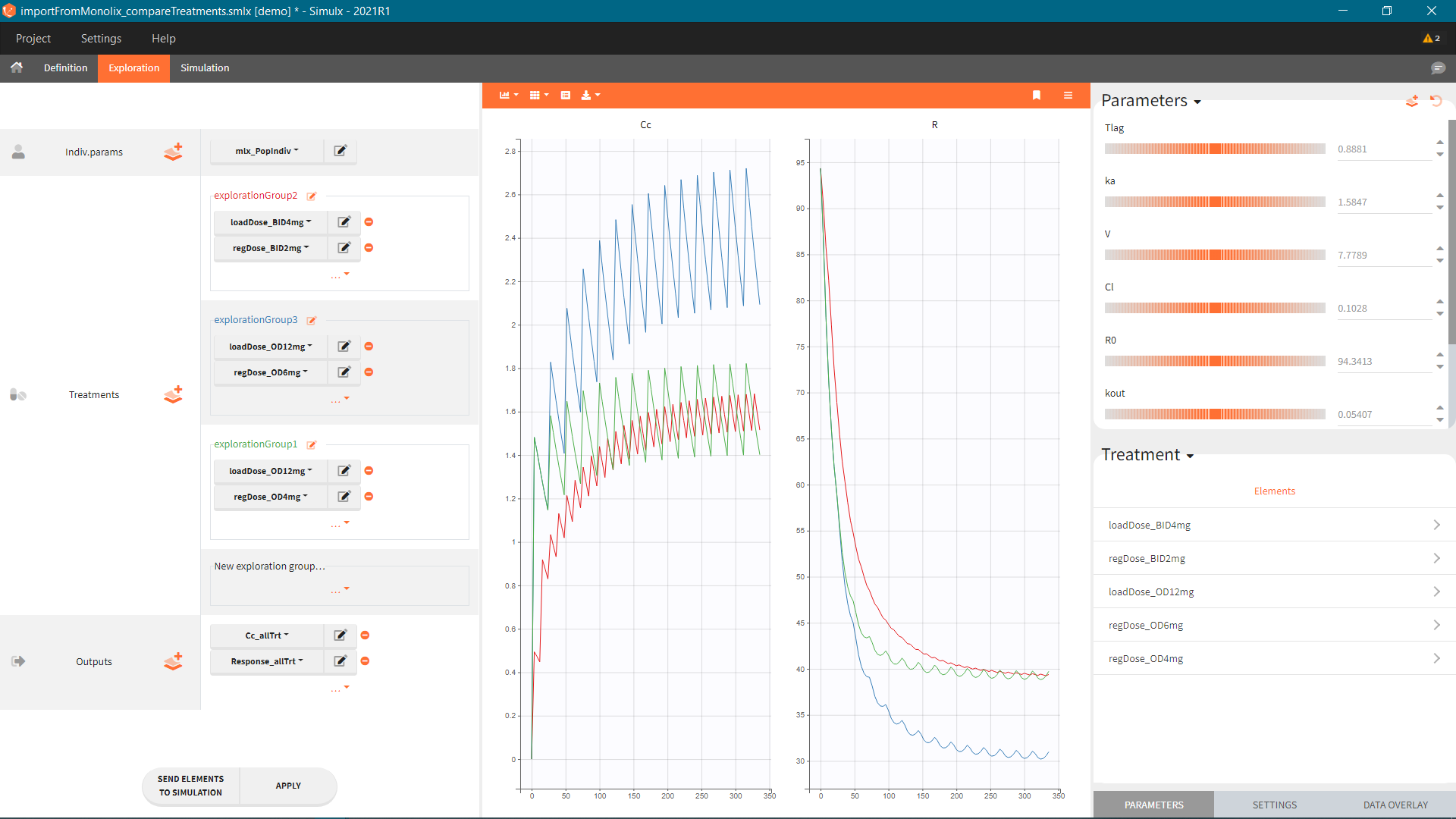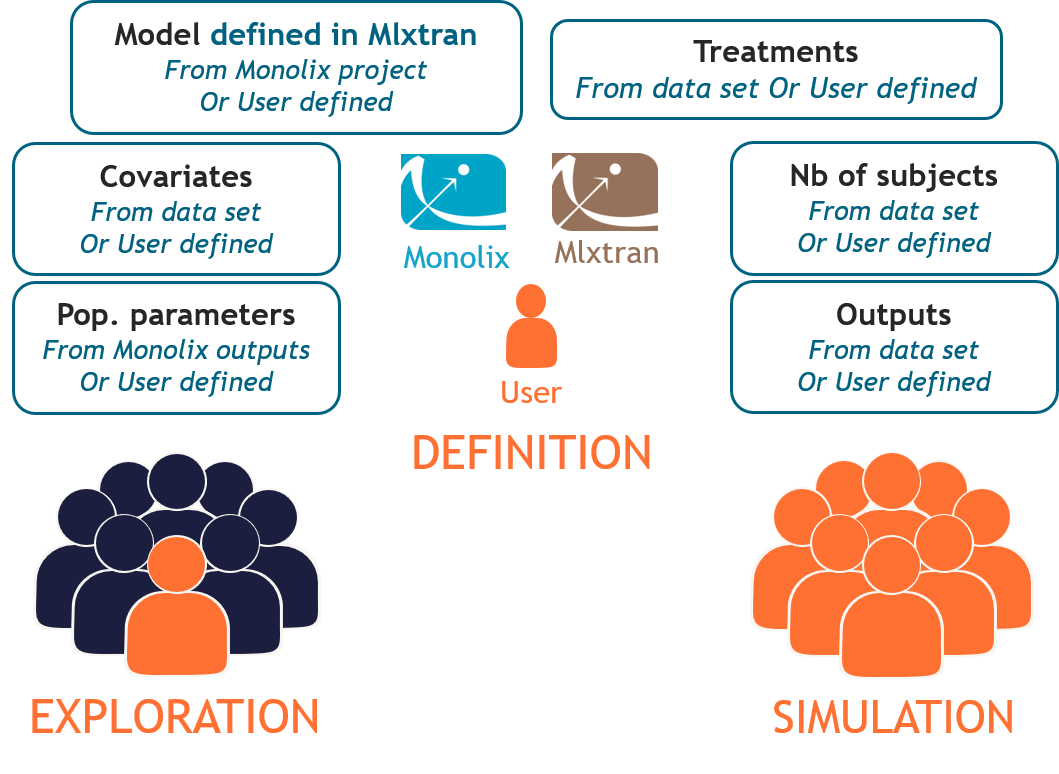Optimal environment to build and analyze simulation scenarios
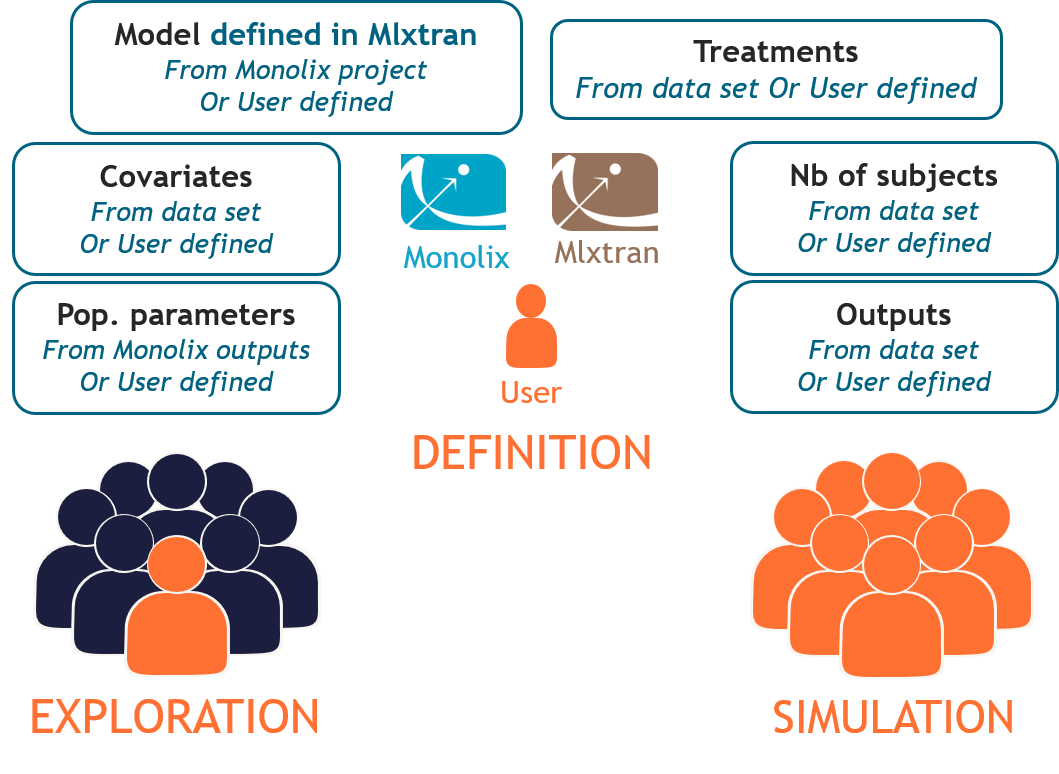 |
- Definition – create easily new exploration and simulation elements (parameters, treatments, outputs, covariates, etc.) of different types using built-in methods or external tables
- Exploration – analyze in real time different treatments and effects of model parameters by simulating a typical individual; create several exploration groups, overlay experimental data and send a scenario in a single click to a clinical trial simulation
- Simulation – simulate clinical trials using a population of individuals in one or several groups with specific treatment, individual characteristics or measurement times; use flexible post-processing tools, and get immediate feedback in intuitive exportable tables and interactive plots.
|
Outputs and plots
All simulation outputs are displayed in sortable and formatted tables easy to copy in any document and are exported in the result folder in an R-compatible format. Interactive plots are also automatically generated for straightforward interpretation of the results.
R API to automate your process
All steps performed in Simulx can be run from R with the LixoftConnectors package. What you have done once intuitively in the interface in a specific scenario can be generalized to a script automating the process for any other simulation or design optimization.
Comprehensive documentation and examples
Great care has been taken to provide a comprehensive Simulx documentation that includes methodology, software manuals and tutorials.
A wide collection of examples that include models and data can be used as templates to start your own project.
A lot of online material (feature of the weeks videos, webinars, case studies, …) on our Lixoft University page.