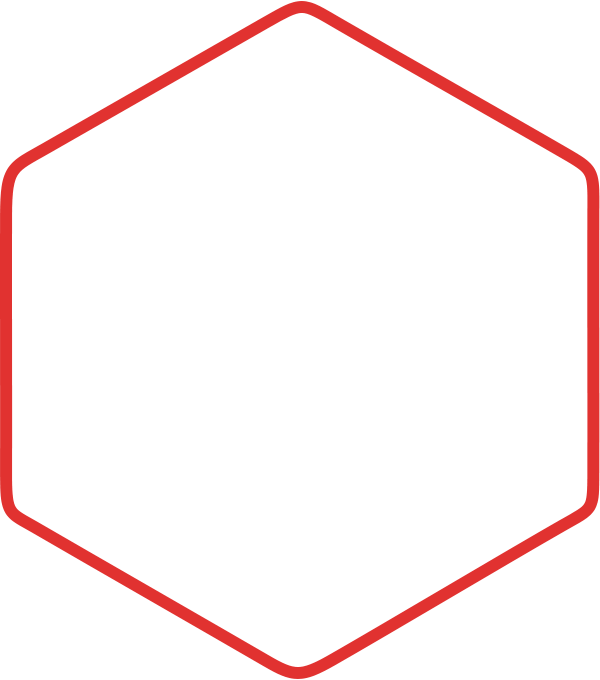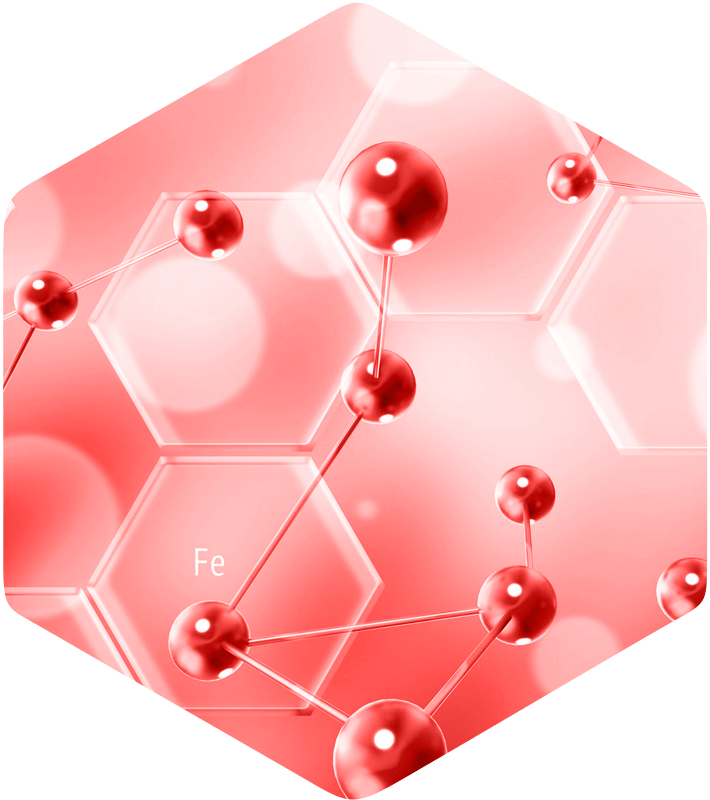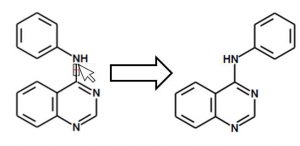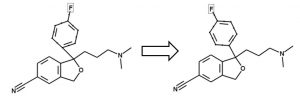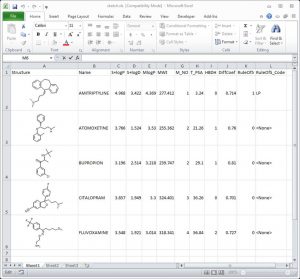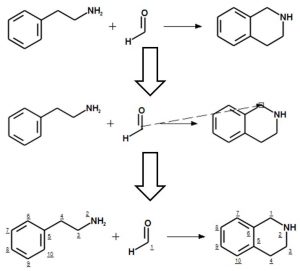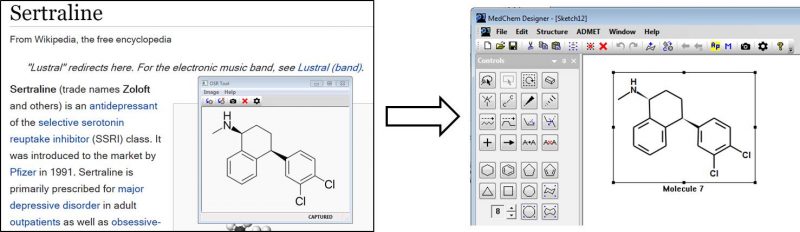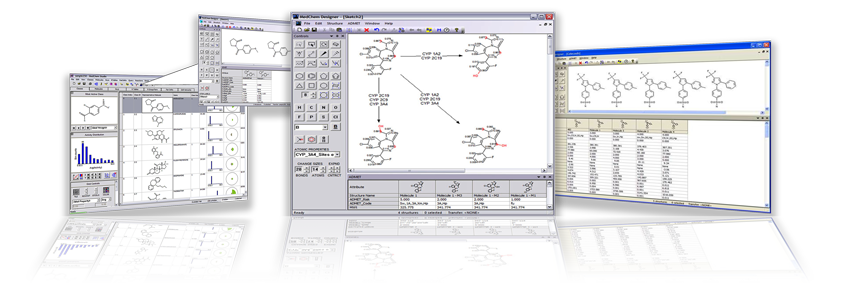You can sketch chemical reactions in MedChem Designer and map the atoms in the reactant to their corresponding atoms in the product. The reaction can be copied as a SMIRKS string or exported as a RXN file. These formats can then be used in other programs to specify reactions for enumeration. For example, the SMIRKS string can be pasted into MedChem Studio’s “Combinatorial Reaction…” command to enumerate a combinatorial chemistry reaction.
The figure below illustrates the Pictet-Spengler reaction in which an ethylbenzylamine reacts with an aldehyde to form a tetrahyrdoisoquinoline (THIQ).
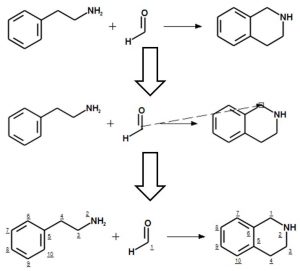
Click to Enlarge
The reaction is shown in the top panel. The next panel shows how the reaction mapping tool is used. One simply clicks on a reactant atom and then drags the cursor onto the corresponding atom in the product.
The reaction mapping tool is smart! One only needs to map the carbonyl carbon in the aldehyde to its corresponding atom in THIQ and the program maps the rest of the atoms. The atom mapping of the whole reaction is shown in the bottom panel.