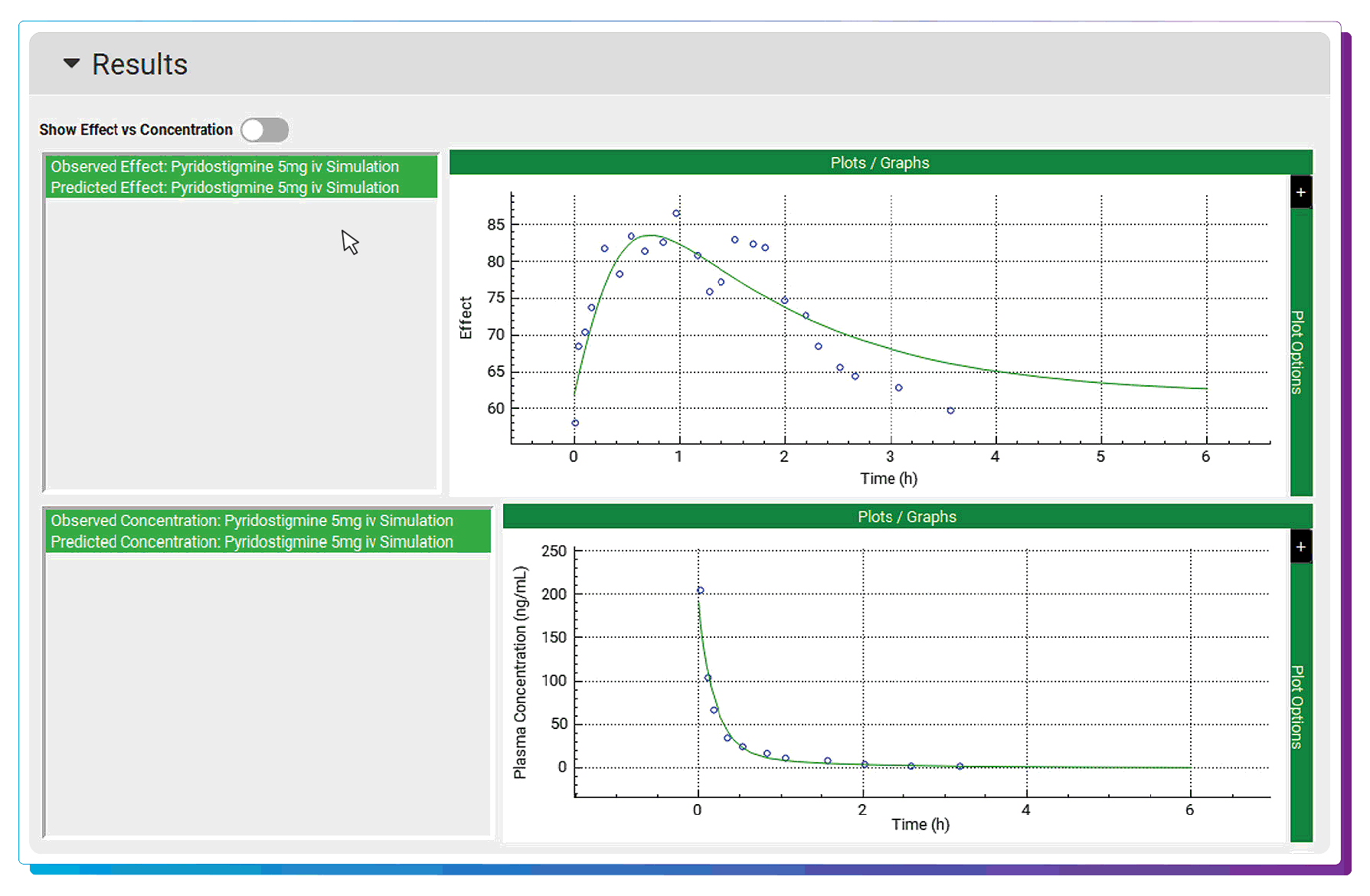Automated model selection – fit across all direct, indirect, phase-nonspecific cell killing, bacteria killing PD models with a single mouse click to extend your PBPK models in GastroPlus and easily find relationships between the pharmacodynamics and pharmacokinetics of your compound using plasma and/or tissue concentration profiles!
The PDPlus™ Module allows you to fit standard pharmacodynamic (PD) models to observed data and to then use the fitted models to predict PD effect changes due to changes in dose, dosage form, and dosing regimens. The PDPlus module adds the Pharmacodynamics Table, which contains the PD model, the site of PD action, and the parameters that determine the kinetics of the action. Multiple PD models (therapeutic and adverse) can be accommodated for each drug record.
Easily perform PBPK, PD or PK/PD modeling across multiple data sets (e.g, doses).